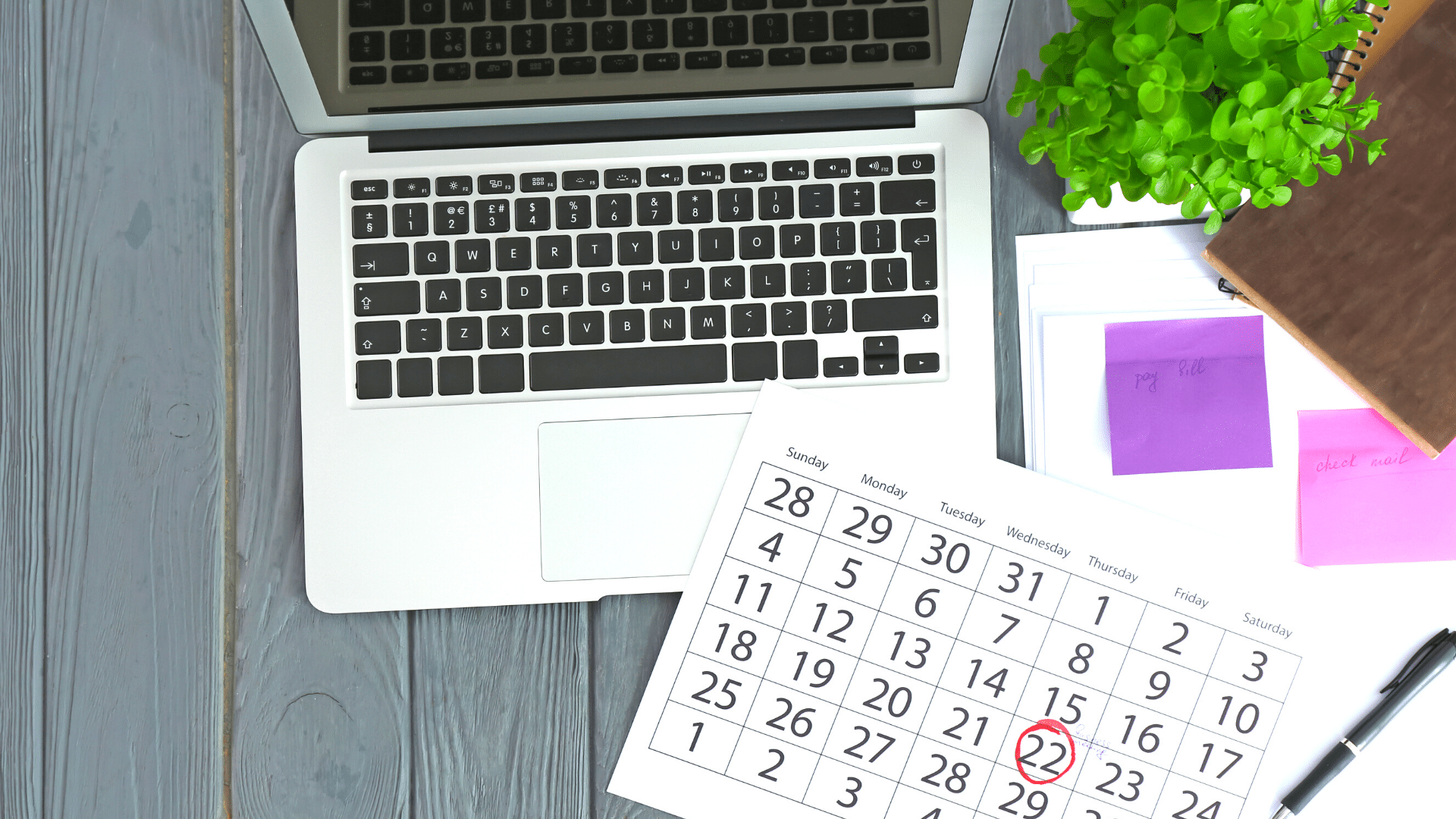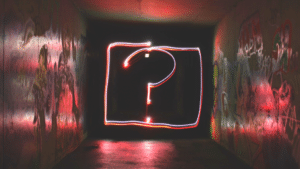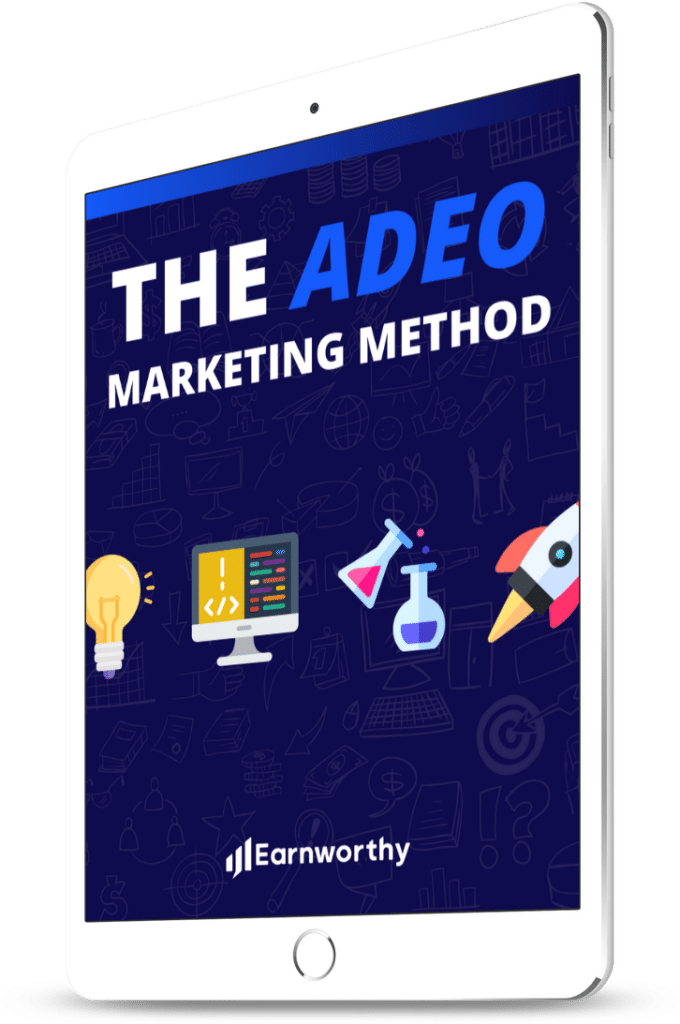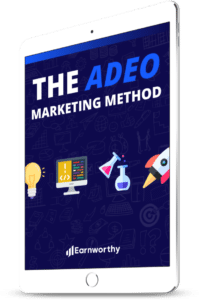You obviously know just how important having a strong social media presence is to your brand and your business. But are you taking the necessary steps to plan, organize, and schedule your content on a social media editorial calendar, or are you just going with the flow?
In this article, I’ll cover some of the best tools you can use to keep track of your social posts, which will not only help you get better results, but will also help you work more efficiently. Sounds pretty good, doesn’t it?
Let’s get started!
Why have a social media editorial calendar?
Effective marketing takes planning. Instead of throwing posts together on a whim, having a calendar gives you several advantages:
It helps you plan your posts in advance. With a social media editorial calendar, you can put everything together for the upcoming week or month in one work session. Keep in mind however, scheduling too far in advance can cause you to lose that feeling of spontaneity found in social media, so don’t go overboard.
It allows you to create a visual model. Putting your content in a grid format lets you see how many posts you have for each platform and how often you are posting. This in turn helps you visualize your content and identify trends, topic groupings, and patterns. It also encourages you to stay organized.
It allows for more time to prepare content. As you fill the calendar, it is a good idea to create your posts as well, so they are ready to publish when the time arrives. And when you create your content in advance, you can spend more time on each item, thus improving the overall quality of your work.
What to put on your calendar
So, you’re ready to put together a calendar, but first what content should go in your posts? Do some research so you can craft interesting and memorable content. A Twitter post for example, with a catchy headline and eye-catching image can gather some attention.
Next, decide how often you would like to post to Facebook, Twitter, Instagram, etc. A good rule of thumb is no more than 2-3 posts per account per day, but for specifics, you should review the current best practices for each social network.
If you’re looking for ideas for content, or would like to add some curated posts from others to your calendar, there are tools for that as well. Content discovery tools such as BuzzSumo and UpContent allow you to find links, images, blogs, and more based on pretty much any topic you can think of.
Choosing the right calendar tool
Calendar apps generally come in simple, user-friendly, or feature packed editions. Each have different capabilities to cover the range of scheduling options you might need. I researched the following tools so you can pick the best one for your needs.
1. Buffer

This is my go-to social media scheduling tool. I use it in conjunction with Sprout Social. Buffer is starting to do much more than just social media scheduling, but scheduling is still the main purpose of the app. It is a fantastic tool that will certainly get the job done when it comes to planning, organizing, and publishing your content at the ideal times.
2. Sprout Social
This social media scheduling app has a calendar feature inside the platform so that creating, planning, and posting are all in one spot. But that is just one of many awesome features. Sprout Social is a powerful tool that acts as an all-in-one social media marketing powerhouse. I use it daily.
3. Trello
This tool offers a visual way to organize everything you need in one place. Trello lets you make cards to which you attach checklists, images, content, and more. There is even a “calendar view” that lets you assign a due date and see each item on a traditional calendar grid layout. You can also create your marketing posts as a team with the collaboration features.
4. CoSchedule
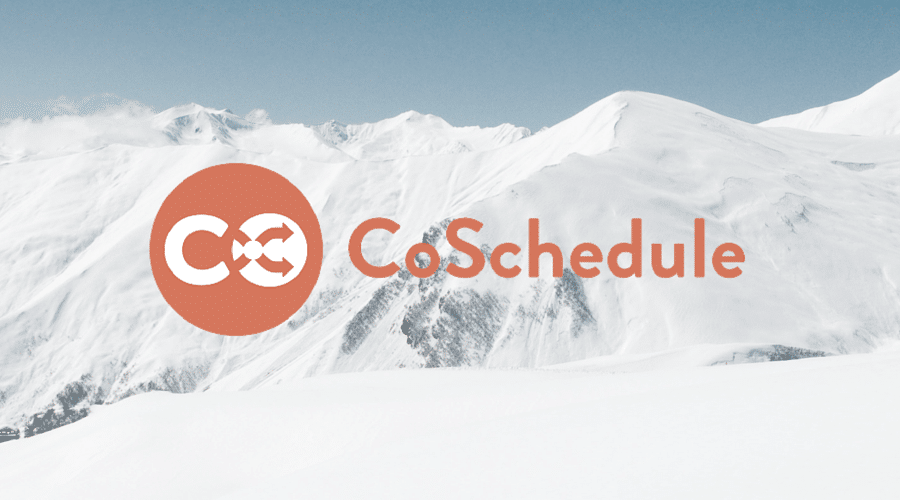
Designed to do more than just store ideas, CoSchedule is an editorial calendar which can organize your entire advertising and publishing universe. It has a social media calendar which lets you gather content, put it directly into a queue, and post it in the order you set. A handy feature is the analytics, which give you clear feedback on the effectiveness of your posts. As noted on their website, more than 10,000 bloggers, editors, and social marketers trust the CoSchedule editorial calendar to plan their blog, content marketing, and social media.
5. Hootsuite
If you’ve been working in social media marketing for even a few months, you’ve most likely heard of Hootsuite. They are a key player in this space. While the platform is meant to be an all-in-one solution for social media management, one of their strongest features is the publisher tool. It covers all the basics at an affordable price point.
6. Edgar
Lastly, this social media scheduling app allows you to precisely schedule posts and save past posts so you can set them to automatically publish again later. One of the ways Edgar tries to differentiate themselves from other tools is with their ability to recycle content after it has been posted. In that sense, you’re always going to have something in your social media queue. While handy, be sure not to overuse your recycled content. Nonetheless, this is a powerful tool with a strong community of supporters behind it.
Final thoughts on scheduling
No matter which social media editorial calendar tool you select, take some time to learn how it works. Then make it work for you.
When you are pressed for time, it may be tempting to create the same content for all of your social media accounts. But each social media platform is different. Be aware of the types of content that works best for each one. Authenticity and unique valuable content posted at the ideal times, in the ideal voice, to the ideal audience are the keys to a strong social media presence.
As a final note, make room for on-the-fly posts. We live in a dynamic, ever-changing world. Make sure to account for breaking news, updates in your industry, issues, milestones, and more in order to remain current and relevant regardless of how much content you have scheduled in your queue.
Well, that’s a wrap for this article. If you found it useful, feel free to share it (or schedule it out for later) with your audience. And let me know which tools you’re using to set up your social media editorial calendar by posting in the comments section below or by reaching out on Twitter!