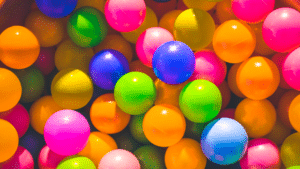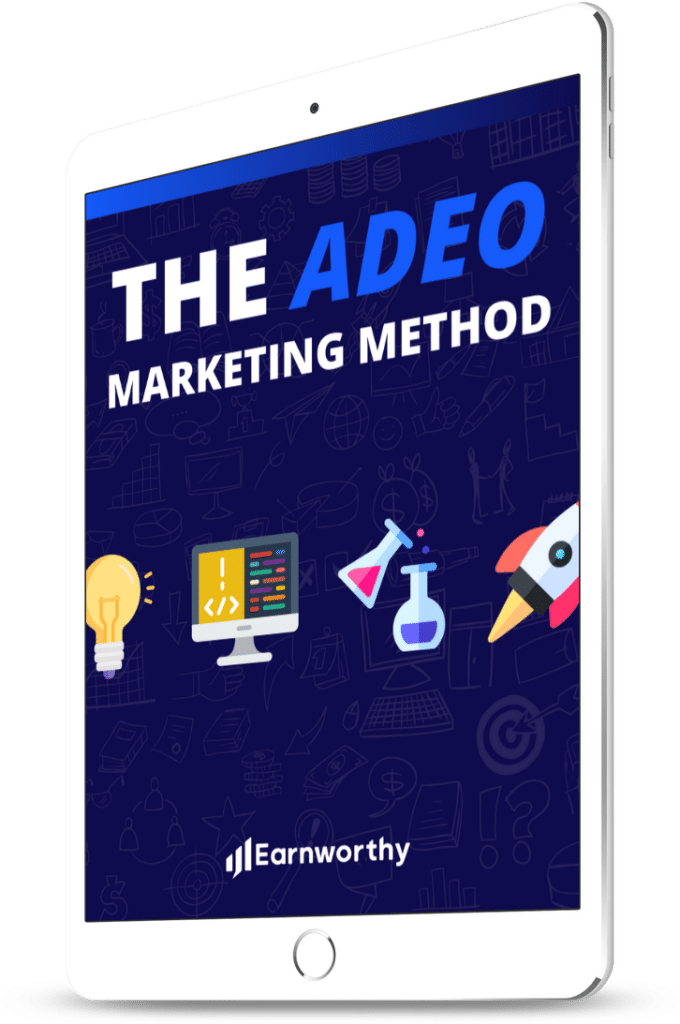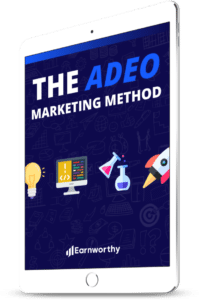Your website is the face you present to your customers in the digital age, for better or for worse. If your website is visually appealing and easy for customers to navigate, you probably won’t have much trouble snagging sales and turning your web presence into a veritable juggernaut.
Unfortunately, if your site suffers from poor usability, you’ll experience the exact opposite effect.
Because of this, improving the usability of your website is a vital step to ensure that you can develop a thriving online presence. Improved website usability will make it easier for customers to find what they want, increasing your web traffic and retention while simultaneously boosting your SEO.
To help you get more from your website, here are five tips you can use to improve your site’s usability.
1. Simplify the navigation
The very first thing you should do to give your customers an enjoyable web experience is to make your site navigation simple.
As noted by Shane Barker, you should “Ensure that visitors can find the information they need in the easiest and quickest way possible…Then, users can take one look at the page and understand where they need to click. Organize your information into categories and use terms that your visitors would readily understand.”
The more effort you put into simplifying your navigation menus, the easier it will be for your customers to find what they are looking for. Remove jargon from your menu options and consider consolidating certain menu items to make your navigation less cluttered. This can dramatically improve audience retention for your website and reduce frustration for your site visitors.
2. Enhance the mobile experience
At this stage in the digital age, failing to optimize your website for mobile users won’t just make it hard for them to navigate your content—it will also hurt your SEO. When nearly two-thirds of American adults own a smartphone (and 10% of all Americans are wholly dependent on their smartphone for internet access), failing to optimize for mobile users can seriously hurt your business.

If you haven’t already redesigned your site to make it more mobile-friendly, you should do so immediately (and not just to improve your Google rankings). Responsive web design offers a simple solution by automatically tweaking your site’s appearance to fit the display screen and make it easy to read and navigate, giving you access to millions of mobile internet users.
However, we’re far beyond the stage where you can just “get by” with a responsive layout. Rather than stop there, make sure you go above and beyond to create a mobile experience that is even better than the desktop/laptop experience!
3. Clarify the copy
When you write clearly and succinctly, it becomes significantly easier for your customers to understand and be persuaded by your marketing messages, as well as navigate from page to page. Short, catchy text will be much more effective in accomplishing your site’s marketing goals, especially since web readers tend to scan content rather than read word-for-word.
Short paragraphs, bullet points, subheadings, and filling your content with relevant words and phrases help your customers find the information they want quickly so they can make a purchasing decision. Hiding important information within large blocks of text will lose customers and sales opportunities.
4. Optimize the speed
A website that loads quickly and effectively is an essential part of making your site user-friendly and getting more from your digital business efforts. Speed is so important, in fact, that Quicksprout reports, “Online shoppers expect pages to load in two seconds or fewer—and at three seconds, a large share abandon the site.”
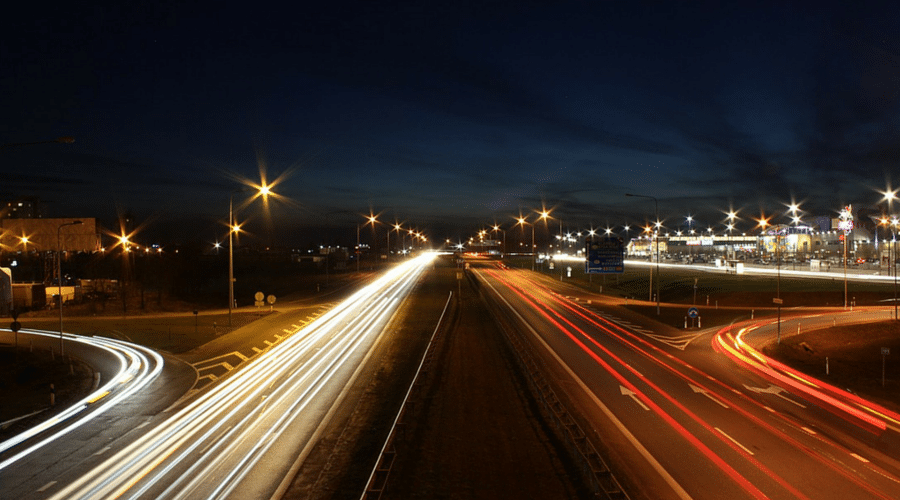
So what can you do if your website is sluggish? One of the first steps you should take is to remove any unnecessary images or plugins that are slowing down your site. Check to make sure that all images on your site are optimized for the web (ie. that you aren’t using huge image files). You may also wish to consider using a faster web hosting company or installing a caching plugin for an additional speed boost.
5. Unify the design
The colors and typography you implement on your site can also have a significant impact on its usability. And while choosing a readable, aesthetically-appealing font is important, it is even more vital that you remain consistent in the use of fonts and colors. Few things are more jarring to your visitors than a site that dramatically shifts to a different font or color scheme when they visit a new page.
To maintain a consistent look, many marketers recommend that you use no more than four colors for text, and no more than two different fonts. This won’t only provide your customers with consistent, easy-to-read messaging—it will also prevent them from thinking they’ve accidentally clicked away from your site.
Your turn
By implementing these practices on your website, you will create a simple, user-friendly experience for your visitors. When your website is a help–rather than a hindrance–for your customers, you can subsequently reap the benefits of improved sales, greater audience retention, and improved SEO rankings.
The bottom is that with a usable website, everybody wins.